I'm trying to retrieve specific data from just the currently logged in user. My data in my database looks like this:
For example, I want to just grab the full_name and save it in a variable userName. Below is what I'm using to grab my data
ref.queryOrderedByChild("full_name").queryEqualToValue("userIdentifier").observeSingleEventOfType(.ChildAdded, withBlock: { snapshot in
print(snapshot.value)
// let userName = snapshot.value["full_name"] as! String
})
Unfortunately, this is what my console prints.

I would appreciate any help :) Thank you!