This is how Layout Editor looks like when I click on Preview all Screen sizes
Clicking on + and - does nothing. Without zooming I can't see Preview on all Screen sizes clearly. How can I zoom in and out to see everything clearly?
Is this a issue with Android Studio or I am doing it wrong way?