 I am trying to setup GDB on Mac OS X El Capitan. I have already set the path in Eclipse (Preference->C/C++->GDB-> /usr/local/bin/gdb).
Trying to debug simple hello world program. but its stuck at 96% (refer image bottom right side).
I am trying to setup GDB on Mac OS X El Capitan. I have already set the path in Eclipse (Preference->C/C++->GDB-> /usr/local/bin/gdb).
Trying to debug simple hello world program. but its stuck at 96% (refer image bottom right side).
![Debug Configuration Screen shot[![][2]](../../images/3815640185.webp) ]3
]3
Asked
Active
Viewed 1,271 times
2
Kumar Vishal
- 121
- 1
- 9
-
Check gdb console for gdb message then you will come to know the status of launch and errors if any. Also post screen shot of debug launch configuration used for further analysis. – Chandrayya G K Jun 11 '16 at 18:41
-
@ChandrayyaGK added screenshots I don't see any gdb console message as such – Kumar Vishal Jun 13 '16 at 14:01
-
1Possible duplicate of [Mac C++/Mars eclipse gdb debug hangs at Launching Test 96%](http://stackoverflow.com/questions/37982876/mac-c-mars-eclipse-gdb-debug-hangs-at-launching-test-96) – Nathan Hughes Aug 11 '16 at 19:38
-
@NathanHughes its reverse way if you see the problem statement guys has given this url there as reference. – Kumar Vishal Sep 24 '16 at 16:51
1 Answers
0
I'm running sierra 10.12.4, and apple has completely destroyed the ability to run gdb as far as I can tell.
After poking around it seems that the lldb support in eclipse, though still labeled experimental (in neon 3), works well enough.
So do this:
http://wiki.eclipse.org/CDT/User/FAQ#How_do_I_get_the_LLDB_debugger.3F
and then you can debug. Basically, you install the lldb support, and then set the launcher type to the lldb setting in debug configs and it works. It's kinda slow, but it works.
stu
- 8,461
- 18
- 74
- 112