I am creating a login form with an image as a background. Here is the screenshot :
It looks good on the normal screen. But when I try to open it on 27" iMac monitor, the form looks terrible.
Here is the screenshot from iMac monitor :
Here is my CSS so far :
body.woocommerce-account #main-content {
background-image: url('path/to/login-background-min.png');
background-repeat: no-repeat;
background-size: 100% 100%;
padding-top: 20px;
min-height: 800px;
}
How to avoid the image stretched? or maybe is it any way to make it respect the resolution?
Thanks.
