This is normal achieved using a monospaced font.
If you like to achieve it with other fonts or the spacing is very large you can use a subreport (that is called every time you need the fixed space)
Example
Main report (I'm using parameter to test)
Call the subreport with a datasource that contains each letter, I'm using $P{testText}.split("") , since char[] is not allowed in the JRBeanArrayDataSource.
Note: split will give empty first String in java7 but not in java8
<?xml version="1.0" encoding="UTF-8"?>
<jasperReport xmlns="http://jasperreports.sourceforge.net/jasperreports" xmlns:xsi="http://www.w3.org/2001/XMLSchema-instance" xsi:schemaLocation="http://jasperreports.sourceforge.net/jasperreports http://jasperreports.sourceforge.net/xsd/jasperreport.xsd" name="MainFixedSpace" pageWidth="595" pageHeight="842" whenNoDataType="AllSectionsNoDetail" columnWidth="555" leftMargin="20" rightMargin="20" topMargin="20" bottomMargin="20" uuid="d2bcb5ab-c751-4f39-8753-561b8a6ac629">
<parameter name="testText" class="java.lang.String">
<defaultValueExpression><![CDATA["Hello world"]]></defaultValueExpression>
</parameter>
<parameter name="SUBREPORT_DIR" class="java.lang.String" isForPrompting="false">
<defaultValueExpression><![CDATA["C:\\jdd\\projects\\StackTrace\\jasper\\"]]></defaultValueExpression>
</parameter>
<title>
<band height="25" splitType="Stretch">
<subreport>
<reportElement x="0" y="0" width="555" height="25" uuid="76f53ca9-da1f-46c8-bb3b-aca0dc43d2d3"/>
<dataSourceExpression><![CDATA[new net.sf.jasperreports.engine.data.JRBeanArrayDataSource($P{testText}.split(""))]]></dataSourceExpression>
<subreportExpression><![CDATA[$P{SUBREPORT_DIR} + "MainFixedSpace_subreport.jasper"]]></subreportExpression>
</subreport>
</band>
</title>
</jasperReport>
Subreport
Setup the the fixed space column count in my case 20 columns on each row (you need to adapted it to your case) and set printOrder="Horizontal" The _THIS field will let you access the letter.
<?xml version="1.0" encoding="UTF-8"?>
<jasperReport xmlns="http://jasperreports.sourceforge.net/jasperreports" xmlns:xsi="http://www.w3.org/2001/XMLSchema-instance" xsi:schemaLocation="http://jasperreports.sourceforge.net/jasperreports http://jasperreports.sourceforge.net/xsd/jasperreport.xsd" name="MainFixedSpace_subreport" columnCount="20" printOrder="Horizontal" pageWidth="555" pageHeight="802" columnWidth="27" leftMargin="0" rightMargin="0" topMargin="0" bottomMargin="0" uuid="77ba37de-32e1-4ec6-8496-58d716d0340d">
<field name="_THIS" class="java.lang.String"/>
<detail>
<band height="25" splitType="Stretch">
<textField>
<reportElement x="0" y="0" width="27" height="25" uuid="ffb27000-41ba-419f-8836-b24dbb0dbb25"/>
<textElement textAlignment="Center" verticalAlignment="Middle"/>
<textFieldExpression><![CDATA[$F{_THIS}]]></textFieldExpression>
</textField>
</band>
</detail>
</jasperReport>
Output