I have this dataset
500295 152342 25286
500295 157981 24120.6
500295 163619 15469.8
500295 169258 18071.8
500295 174897 25624.7
500295 180536 30323.5
500295 186174 8828.7
500295 191813 4681.19
500295 197452 7470.08
500295 203090 29070.4
506851 152342 2181.82
506851 157981 1809.44
506851 163619 3045.71
506851 169258 7433.56
506851 174897 10637.3
506851 180536 12511.1
506851 186174 7514.93
506851 191813 5468.37
where the first two numbers are coordinates and the third is the weight. I want to make a 3-D plot out of it. I am now using
W = pd.read_csv('data.txt',sep='\t')
W.columns = ['X','Y','W']
mpl.rcParams['legend.fontsize'] = 10
fig = plt.figure()
ax = fig.gca(projection='3d')
ax.plot(W.X, W.Y, W.W,'o')
ax.legend()
plt.show()
which yields the following figure
I would like to make the dots, 3-d rectangles or any other shape, that should start from the bottom to the actual value. Any help ?
thank you