Try to right-click the Two.Windows project -> click Manage NuGet Packages -> in the Installed packages tab, if Xamarin.Forms is listed, uninstall it -> Now click on the Online tab -> search for and install Xamarin.Forms only in your Two.Windows project
After that, I would completely close Visual Studio, click save if asked, delete all files and folders in each project folder's /bin/ and /obj/ folders, reopen the solution and rebuild the Two.Windows project.
If you still have issues after that let us know and also post a new image of the references listed under your Two.Windows project.
Edit: Here is a list of references that I see in my default Windows 8.1 project:
- .NET for Windows Store app
- Identity: .NETCore,Version=v4.5.1
- Path: C:\Program Files (x86)\Reference Assemblies\Microsoft\Framework.NETCore\v4.5.1\
- Windows 8.1
- Identity: Windows,Version=8.1
- Path: C:\Program Files (x86)\Windows Kits\8.1\References\CommonConfiguration\Neutral\
- Xamarin.Forms.Core
- Xamarin.Forms.Platform
- Xamarin.Forms.Platform.WinRT
- Xamarin.Forms.Platform.WinRT.Tablet
- Xamarin.Forms.Xaml
The I also have the reference to my shared project in there as well as Newtonsoft.Json, but I am not sure if that came by default or not.
Edit #2: Now that we know you are on Windows 7, we know why the Windows Phone 8.1 project is failing. Refer to this answer for more information but the short of it is that you cannot install the Windows Phone 8.1 SDK on Windows 7 nor can you deploy WP 8.1 apps using Windows 7. The answer also gives some alternatives you might be able to use. I think the upgrade is free from what I remember.