Using the following CSS:
#menusidebar {
background-color: #6BC9DB;
margin: 0 0 0 0;
height: 100vh;
}
the left hand side sidebar of this page does not reach the bottom of its parent container #content-wrap.
Update: I tried using the flex box model:
.flex {
display: -webkit-flex;
display: flex;
flex-grow: 1;
}
<div id="content-wrap" class="fluid clearfix flex" data-content="content">
<aside role="complementary" class="two columns" id="menusidebar">
but the child of the flex element #menusidebar does not take up all remaining space of the flex parent #content-wrap.