I'm trying to scale down a plotOutput with Shiny R.
from this code:
#In ui:
fluidRow(
column(width = 12,
h4("Diagrama Persistencia"),
plotOutput("Diagrama")
)
)
#In server
output$Diagrama <- renderPlot({
F_PlotDiag(Diag = isolate(values$data), tipoPlot = input$radioPlot, tamEjeNom = input$sliderTamEjeNom)
}, height = input$sliderHeight, width = input$sliderWidth)
Notice the height and width params. This works because all is in an observeEvent context.
As you can see, the hole plot won't fit in the screen. The problem with reducing height and width is that it looks like this:
But actually, if I right click and save the FIRST image, it looks fine unlike the second image:

Is there a way to show the whole plot in the browser by scaling it down? So that I can see it as if I downloaded the image.
I really don't know much about CSS so I can't really provide any logical attempts, but this is what I've tried for my HTML:
tags$style(type="text/css", ".shiny-bound-output { transform: 'scale(.5)' }")
tags$style(type="text/css", ".shiny-plot-output { transform: 'scale(.5)' }")
tags$style(type="text/css", "#Diagrama { height: 20px }")
With no success.