I'm trying to create a text view which height follows number of line in it. I've worked on constraint but here I've a curious issue :
- At the beginning all is centered as I want
- When there is a break, text is not vertically centered anymore and goes in top left corner
- When you delete characters and then come back to previous line, the text is yet vertically centered
Here is the code
func textViewDidChange(textView: UITextView) { //Handle the text changes here
if(textView.text != ""){
self.animateSendButton(true)
}else{
self.animateSendButton(false)
}//the textView parameter is the textView where text was changed
heightTextfieldConstraint.constant = self.textField.contentSize.height + 2
textField.contentInset.top = 1
}
I don't understand why there are these 3 different cases, do you have any idea to solve it ?