I have a somewhat strange problem. I have two maps on my site, a big one and a small one. I want to use the big one to show a route to a certain address. I'm now trying to implement the two maps but get a weird problem. The small map is working fine, but on the big map only a small area of the div is filled with the map, the rest is empty. (See the image.)
I use the following code to display the two maps:
function initialize() {
var latlng = new google.maps.LatLng(51.92475, 4.38206);
var myOptions = {zoom: 10, center: latlng,mapTypeId: google.maps.MapTypeId.ROADMAP};
var map = new google.maps.Map(document.getElementById("map_canvas"), myOptions);
var marker = new google.maps.Marker({position: latlng, map:map, title:"Home"});
var image = '/Core/Images/Icons/citysquare.png';
var myLatLng = new google.maps.LatLng(51.92308, 4.47058);
var cityCentre = new google.maps.Marker({position:myLatLng, map:map, icon:image, title:"Centre"});
marker.setMap(map);
var largeLatlng = new google.maps.LatLng(51.92475, 4.38206);
var largeOptions = {zoom: 10, center: largeLatlng,mapTypeId: google.maps.MapTypeId.ROADMAP};
var largeMap = new google.maps.Map(document.getElementById("largeMap"), largeOptions);
var largeMarker = new google.maps.Marker({position: largeLatlng, map:largeMap, title:"Cherrytrees"});
largeMarker.setMap(largeMap);
}
[..]
jQuery(document).ready(function () {
[..]
initialize();
});
What's going wrong here?
EDIT:
Unfortunately the suggestions below doesn't seem to work. The closes i came is to remove the display:none from the elements and set the elements to hide with jquery
[..]
jQuery(document).ready(function () {
[..]
$("#shadow").add($("#shadowContent"),$("#closebar"),$("#content")).hide();
});
With the following result
