While using the Scheduler's Resource view the user found it hard to understand the hovering time.
Adding this below $('#calendar').fullCalendar( ... );
$(".fc-slats tr").each(function () {
$(this).addClass("timerow");
});
and CSS
.timerow:hover {background: lightblue;}
PROBLEM: When user pressed next or prev buttons the calendar rendered again the table and the .hover did not work.