In my code I cannot draw a String at precise coordinates. Its upper left corner does not start at the given coordinates but somewhere else. However if I draw a rectangle from the same given coordinates it is well placed. How on earth can this behaviour be possible ?
Here is my code I call in the beforeShow() method :
Image photoBase = fetchResourceFile().getImage("Voiture_4_3.jpg");
Image watermark = fetchResourceFile().getImage("Watermark.png");
f.setLayout(new LayeredLayout());
final Label drawing = new Label();
f.addComponent(drawing);
// Image mutable dans laquelle on va dessiner (fond blancpar défaut)
Image mutableImage = Image.createImage(photoBase.getWidth(), photoBase.getHeight());
// Paint all the stuff
paintAll(mutableImage.getGraphics(), photoBase, watermark, photoBase.getWidth(), photoBase.getHeight());
drawing.getUnselectedStyle().setBgImage(mutableImage);
drawing.getUnselectedStyle().setBackgroundType(Style.BACKGROUND_IMAGE_SCALED_FIT);
// Save the graphics
// Save the image with the ImageIO class
long time = new Date().getTime();
OutputStream os;
try {
os = Storage.getInstance().createOutputStream("screenshot_" + Long.toString(time) + ".png");
ImageIO.getImageIO().save(mutableImage, os, ImageIO.FORMAT_PNG, 1.0f);
} catch (IOException e) {
// TODO Auto-generated catch block
e.printStackTrace();
}
And the paintAll method
public void paintAll(Graphics g, Image background, Image watermark, int width, int height) {
// Full quality
float saveQuality = 1.0f;
// Create image as buffer
Image imageBuffer = Image.createImage(width, height, 0xffffff);
// Create graphics out of image object
Graphics imageGraphics = imageBuffer.getGraphics();
// Do your drawing operations on the graphics from the image
imageGraphics.drawImage(background, 0, 0);
imageGraphics.drawImage(watermark, 0, 0);
imageGraphics.setColor(0xFF0000);
// Upper left corner
imageGraphics.fillRect(0, 0, 10, 10);
// Lower right corner
imageGraphics.setColor(0x00FF00);
imageGraphics.fillRect(width - 10, height - 10, 10, 10);
imageGraphics.setColor(0xFF0000);
Font f = Font.createTrueTypeFont("Geometos", "Geometos.ttf").derive(220, Font.STYLE_BOLD);
imageGraphics.setFont(f);
// Draw a string right below the M from Mercedes on the car windscreen (measured in Gimp)
int w = 0, h = 0;
imageGraphics.drawString("HelloWorld", w, h);
// Coin haut droit de la string
imageGraphics.setColor(0x0000FF);
imageGraphics.fillRect(w, h, 20, 20);
// Draw the complete image on your Graphics object g (the screen I guess)
g.drawImage(imageBuffer, 0, 0);
}
Result for w = 0, h = 0 (no apparent offset) :
Result for w = 841 , h = 610 (offset appears on both axis : there is an offset between the blue point near Mercedes M on the windscreen and the Hello World String)
EDIT1: I also read this SO question for Android where it is advised to convert the dpi into pixel. Does it also applies in Codename One ? If so how can I do that ? I tried
Display.getInstance().convertToPixel(measureInMillimeterFromGimp)
without success (I used mm because the javadoc tells that dpi is roughly 1 mm)
Any help would be appreciated,
Cheers
