I added a progressbar in my custom webview, but when I scroll the view, it caused this error
This is my onScrollChanged method:
@Override
protected void onScrollChanged(int left, int top, int oldLeft, int oldTop) {
LayoutParams layoutParams = (LayoutParams) progressbar.getLayoutParams();
layoutParams.leftMargin = left;
layoutParams.topMargin = top;
progressbar.setLayoutParams(layoutParams);
super.onScrollChanged(left, top, oldLeft, oldTop);
}
This is my imports:
import com.fccs.library.R;
import com.fccs.library.callback.SingleButtonCallBack;
import com.fccs.library.notice.DialogUtils;
import com.tencent.smtt.export.external.interfaces.JsResult;
import com.tencent.smtt.sdk.WebSettings;
import com.tencent.smtt.sdk.WebView;
import android.annotation.SuppressLint;
import android.content.Context;
import android.content.Intent;
import android.net.Uri;
import android.util.AttributeSet;
import android.view.KeyEvent;
import android.view.View;
import android.widget.ProgressBar;