I have created a Excel Ribbon where am having a dropdown for the user to switch to differenct Environments of our plugin, is there a way by which I can give background color to the selected value in dropdown, so say in case of live I can show Live with red background, Dev with green background likewise
Asked
Active
Viewed 1,300 times
1 Answers
3
It's not possible to change the background of the DropDown (or the items), but you can use different images for each item. Something like this:
<?xml version="1.0" encoding="utf-8" ?>
<customUI xmlns="http://schemas.microsoft.com/office/2006/01/customui" onLoad="OnLoad">
<ribbon>
<tabs>
<tab id="MyAddInTab" label="MY ADD-IN TAB">
<group id="EnvironmentGroup" label="Environment">
<dropDown id="environmentDropDown" showImage="true" showItemImage="true"
getImage="OnEnvironmentGetImage"
onAction="OnEnvironmentSelectionChanged"
getSelectedItemID="OnEnvironmentGetSelectedItemId">
<item id="environmentDev" imageMso="ColorGreen" label="Development" />
<item id="environmentTest" imageMso="ColorYellow" label="User Testing" />
<item id="environmentProd" imageMso="ColorRed" label="Production" />
</dropDown>
</group>
</tab>
</tabs>
</ribbon>
</customUI>
Unfortunately the image is not visible after the user selects an item from the dropdown, so you have to invalidate the ribbon and dynamically set a new image to the control, when the selection changes.
Something like this:
[ComVisible(true)]
public class MyAddInRibbon : ExcelRibbon
{
private IRibbonUI _thisRibbon;
private string _selectedEnvironmentId = "environmentDev"; // Defaults to Dev
public void OnLoad(IRibbonUI ribbon)
{
if (ribbon == null)
{
throw new ArgumentNullException(nameof(ribbon));
}
_thisRibbon = ribbon;
}
public string OnEnvironmentGetSelectedItemId(IRibbonControl control)
{
return _selectedEnvironmentId;
}
public void OnEnvironmentSelectionChanged(IRibbonControl control,
string selectedId, int selectedIndex)
{
_selectedEnvironmentId = selectedId;
// Invalidate the drop down, so we can update the image next to the dropdown
_thisRibbon.InvalidateControl("environmentDropDown");
}
public string OnEnvironmentGetImage(IRibbonControl control)
{
// This displays the image next to the dropdown
switch (_selectedEnvironmentId)
{
case "environmentDev":
return "ColorGreen";
case "environmentTest":
return "ColorYellow";
case "environmentProd":
return "ColorRed";
default:
throw new InvalidOperationException();
}
}
}
C. Augusto Proiete
- 24,684
- 2
- 63
- 91