TL;DR
Spark UI shows different number of cores and memory than what I'm asking it when using spark-submit
more details:
I'm running Spark 1.6 in standalone mode. When I run spark-submit I pass it 1 executor instance with 1 core for the executor and also 1 core for the driver. What I would expect to happen is that my application will be ran with 2 cores total. When I check the environment tab on the UI I see that it received the correct parameters I gave it, however it still seems like its using a different number of cores. You can see it here:
This is my spark-defaults.conf that I'm using:
spark.executor.memory 5g
spark.executor.cores 1
spark.executor.instances 1
spark.driver.cores 1
Checking the environment tab on the Spark UI shows that these are indeed the received parameters but the UI still shows something else
Does anyone have any idea on what might cause Spark to use different number of cores than what I want I pass it? I obviously tried googling it but didn't find anything useful on that topic
Thanks in advance