I have a Windows Form (MainForm1) that contains a ToolStrip with a label in it (StatusLabel). MainForm1 also contains a User Control (UserControl1). The User Control contains a button (Button1). When Button1 is clicked it initializes a DataGridView, but that is not important.
When Button1 is clicked in UserControl1, I want to display text in the MainForms StatusLabel.
But I don't know how to do that from one UserControl to the MainForm.
The flow chart describes how I would like it to function.