I try to organise the images in XCode Asset Catalog, but I am kind of confused:
(1) I try to create new folders for different group of images. However, I can access an image without specifying the folder name, such as:
let image = UIImage(named: "btn_tabsetting")
Should I give each image a different name even I already have put them in different folders?
(2) As shown below, in test folder, I create an image btn_tabsetting which has the same name as the one in the other folder. Why does XCode allow me to do this? When I call
let image = UIImage(named: "btn_tabsetting")
it actually loads the the one in Tab Setting View folder instead of the one in test folder, why is it so? What is the rule here?
I think maybe I misunderstand some important concepts in using the Asset Catalog, please help me to correct them.