I currently have a storyboard that has a tableview with my data, and I believe I correctly pass that data using the didSelectRowAtIndexPath and the prepareForSegue functions.
My problem is that when I select a certain cell my cast becomes incorrect because I have a tab bar controller holding my views to be displayed with this segued information.
I want my cast to be:
let destination = segue.destinationViewController as! DownloadViewController
But I am getting an error because the segue is going to the tab bar controller first. This error makes perfect sense to me but I am unsure how to get around it without getting rid of the tab bar controller completely. Here is a picture of my story board to help show the overall flow.
https://i.stack.imgur.com/lRtq3.jpg
Any help is appreciated.