I have problem with the absolute positioning of Logo image in the nav.
My logo must be half on the navbar and half bellow.
When I add a class inside col-md-3 with te property position: absolute the size of the parent col-md-3 becomes larger than normal col-md-3.
This is how it should look:
For better positiong of the content I pulled the nav and logo in one row and two cols (col-md-2 and col-md-10). The conntent bellow the first row is one row with two cols - col-md-offset-2 col-md-7 and col-md-3. The cols ow both rows must have the same witdh.
The code: http://www.bootply.com/VJYSA55MEt
My question is why the logo col-md-3 is bigger then the col-md-3 in the second row. Both cols must have the same width...i don't know how to fix the width...
Or have you a better way to handle this (primary, that the logo is on and bellow the navbar, and that the content bellow the navbar begins right to the logo)