I have researched this but nothing matches what i am looking for. I have a list of typesofrecipes, if i click on one of the categories (appetizers), it takes me into another list: a list view that contains a list of appetizers. If i click on one of these items in the list, it should take me to an activity that has an image, a title, cook time below title and the recipe itself below the image and textviews.
Edit to show code to query parse:
ParseQuery<ParseObject> query = new ParseQuery<ParseObject>("Appetizers");
query.addAscendingOrder("appetizer");
query.findInBackground(new FindCallback<ParseObject>() {
@Override
public void done(List<ParseObject> recipes, ParseException e) {
if (e == null) {
// success
} else {
// error
}
How would i do this?
List of Appetizers:
Activity:
Edits:
AppetizerAdapter:
public class AppetizerAdapter extends ArrayAdapter {
protected Context myContext;
protected List myAppetizer;
public AppetizerAdapter(Context context, List myappetizer) {
super(context, R.layout.custom_appetizer, myappetizer);
myContext = context;
myAppetizer = myappetizer;
}
// inflates each row of the app
@Override
public View getView(final int position, View convertView, ViewGroup parent) {
// initialize viewholder
ViewHolder holder;
if (convertView == null) { // If no items in the view to be displayed
convertView = LayoutInflater.from(myContext).inflate(
R.layout.custom_appetizer, null);
// initialize the views
holder = new ViewHolder(); // creates a new view
holder.appetizerTextView = (TextView) convertView // calls the view
.findViewById(R.id.appetizer);
holder.appetizerImageView = (ImageView) convertView.findViewById(R.id.appetizerImage);
holder.cookTimeTextView = (TextView) convertView.findViewById(R.id.cookTime);
// call the view and setTag to the parameter (holder)
convertView.setTag(holder);
} else { // if view is previously displayed
// initialize holder
holder = (ViewHolder) convertView.getTag();
}
// get the position of the row
ParseObject appObject = (ParseObject) myAppetizer.get(position);
// Title and Cook Time
String app = appObject.getString("appetizer"); // column passing
holder.appetizerTextView.setText(app);
String cook = appObject.getString("cookTime");
holder.cookTimeTextView.setText(cook);
// image
Picasso.with(getContext()).load(appObject.getParseFile("imageFiles").getUrl())
.into(holder.appetizerImageView);
return convertView; // return the view
}
public static class ViewHolder {
// declaration of variables
TextView appetizerTextView;
TextView cookTimeTextView;
ImageView appetizerImageView;
}
}
Appetizer.java
public class Appetizer extends ListActivity {
protected List<ParseObject> mAppetizers;
@Override
protected void onCreate(Bundle savedInstanceState) {
super.onCreate(savedInstanceState);
setContentView(R.layout.activity_appetizer);
ParseAnalytics.trackAppOpenedInBackground(getIntent());
ParseQuery<ParseObject> query = new ParseQuery<ParseObject>("Appetizers");
query.addAscendingOrder("appetizer");
query.findInBackground(new FindCallback<ParseObject>() {
@Override
public void done(List<ParseObject> appetizer, ParseException e) {
if (e == null) {
// success
mAppetizers = appetizer;
AppetizerAdapter adapter = new AppetizerAdapter(getListView().getContext(),
mAppetizers);
setListAdapter(adapter);
} else {
// there is a problem
AlertDialog.Builder builder = new AlertDialog.Builder(Appetizer.this);
builder.setMessage(e.getMessage());
builder.setTitle("Sorry");
builder.setPositiveButton("OK", new DialogInterface.OnClickListener() {
@Override
public void onClick(DialogInterface dialog, int which) {
// close the dialog
dialog.dismiss();
}
});
AlertDialog dialog = builder.create();
dialog.show();
}
}
});
}
@Override
public boolean onCreateOptionsMenu(Menu menu) {
// Inflate the menu; this adds items to the action bar if it is present.
getMenuInflater().inflate(R.menu.menu_directory, menu);
return true;
}
@Override
public boolean onOptionsItemSelected(MenuItem item) {
// Handle action bar item clicks here. The action bar will
// automatically handle clicks on the Home/Up button, so long
// as you specify a parent activity in AndroidManifest.xml.
int id = item.getItemId();
if (id == R.id.action_settings) {
return true;
}
return super.onOptionsItemSelected(item);
}
// click on a row item
@Override
protected void onListItemClick(ListView l, View v, int position, long id) {
super.onListItemClick(l, v, position, id);
Intent intent = new Intent(Appetizer.this, AppetizerRecipe.class);
startActivity(intent);
}
}
I have a layout called content_appetizer_recipe that contains the layout in the pic with the image, and 3 textviews (not a list). The AppetizerRecipe is an AppCompatActivity.
Hope this helps to resolve my issue.