This is how it looks at first:
This is the dialog fragment that pops when "edit" is pressed and I want The change to be seen in the activity after the dialog fragment is dismissed.
public Dialog onCreateDialog(Bundle savedInstanceState) {
final View view = getActivity().getLayoutInflater().inflate(R.layout.edit_profile_dialog, new LinearLayout(getActivity()), false);
editProfile = (EditText) view.findViewById(R.id.changeProfile);
AlertDialog.Builder builder = new AlertDialog.Builder(getActivity());
setupProgressDialog();
/*get value from Bundle*/
String editValue = getArguments().getString("value", "");
editProfile.setText(editValue);
String title = getArguments().getString("title", "");
builder.setTitle(title);
builder.setView(view);
builder.setCancelable(false);
builder.setPositiveButton("Ok!", new DialogInterface.OnClickListener() {
@Override
public void onClick(DialogInterface dialog, int which) {
/*edit the value in shared preference*/
sharedPref = getActivity().getSharedPreferences(getString(R.string.sharedPref), 0);
editor = sharedPref.edit();
editor.putString(getArguments().getString("saved", ""), editProfile.getText().toString());
editor.apply();
ID= sharedPref.getString("id", null);
access_token=sharedPref.getString("token",null);
//Start of AsyncTask after this