So this question has lots of ways of generating a list of unique entries in a spreadsheet. And I have used this reference to generate many a unique list solutions for other questions.
These solutions rely on row numbers to pick the position of the first occurrence of an item from an original list. At least that is my understanding. My question is it possible to put the list of unique entries directly into a defined name without actually displaying the list?
Example data
Species
combination | Grade
Douglas fir-Larch | SS
Douglas fir-Larch | No. 1
Douglas fir-Larch | No. 2
Hem-Fir | SS
Hem-Fir | No. 1
Hem-Fir | No. 2
Spruce-Pine-Fir | SS
Spruce-Pine-Fir | No. 1
Spruce-Pine-Fir | No. 2
Northern species | SS
Northern species | No. 1
Northern species | No. 2
Now I would like to generate a unique list in the defined name Species and defined name Grade. The idea is I can use the defined names either for a data validation drop down list or in a formula:
=INDEX(Species,3)
or
=INDEX(Grade,2)
and I would get a result like:
Spruce-Pine-Fir
or
No. 1
- I am trying to achieve this without the use of VBA or Helper cells.
- The species list can be sorted if it makes life easier. The grade list should be in the order shown above.
- The source list (ie table above) will be on a separate worksheet (not workbook...still toying with that idea).
The formula I was looking at using but wont work as a defined name formula.
=INDEX($A$6:$A$17,MATCH(0,INDEX(COUNTIF($B$1:B1,$A$6:$A$17),0,0),0))