I want the add icon seen everywhere in Google apps.
All the default Google apps like Clock, Calendar, Android Pay, etc have the same ( + ) icon as seen here on the right: 
I searched through the material design icon package and all the default drawables, and it doesn't seem to be included. It looks much better than the one the icon packs supply (left in the image), and so I would like to have it in my app too. Is Google purposefully keeping this to themselves? I imagine it would be very easy for any graphic designer to replicate.
TL;DR Gimme that icon.