I want to manipulate Office Open XML format of Excel, but even just conversion between the .zip and .xlsx generates errors:
- create a very simple
test.xlsxby Excel - Right-click
test.xlsx=>Renameastext.xlsx.zip - Right-click
text.xlsx.zip=>Extract allto a folder namedtext.xlsx - Right-click
text.xlsxfolder =>Send to=>Compressed (zipped) foldernamedtext_2.xlsx.zip - Right-click
text_2.xlsx.zip=>Renameastext_2.xlsx - open
text_2.xlsxwith Excel, then I got the following errors:
Does anyone know what's wrong there?