When I try to run my Xcode project on my iPhone device, it gives me this pop up.
iPhone is busy: Processing symbol files. If caused for more than 3 quarters of an hour, but nothing got in working state, even the progress bar is still!
Asked
Active
Viewed 1.7k times
11
sathishkumar_kingmaker
- 903
- 3
- 9
- 21
Asim Khan
- 508
- 1
- 7
- 21
-
Did you try disconnecting and reconnecting the phone back? – Mtoklitz113 Jun 14 '16 at 06:15
-
1disconnect , reconnect, if not solve then restart XCode and it will be solved. thanks – Jagveer Singh Jun 14 '16 at 06:28
-
Thanks for your replies. Yes I've disconnected and reconnected the phone back, but it still seems to give the same thing. In fact, I've also turned off and restarted the mac book. – Asim Khan Jun 14 '16 at 06:55
-
now it gives me ... dyld_shared_cache_extract_dylibs failed – Asim Khan Jun 14 '16 at 06:58
-
@JagveerSingh Problem is not solved – Asim Khan Jun 15 '16 at 04:48
3 Answers
6
1.First restart your iPhone and mac
2.Try to use another cable or USB port
Jugal K Balara
- 917
- 5
- 15
-
1Thanks for your replies. Yes I've disconnected and reconnected the phone back, but it still seems to give the same thing. In fact, I've also turned off and restarted the mac book. – Asim Khan Jun 14 '16 at 06:56
-
It still gives me, in fact on the very first move, as I gonna select the device as the connected one, my iPhone 6s, it suddenly get starts the same this processing symbol files. – Asim Khan Jun 14 '16 at 06:58
-
Check This one http://stackoverflow.com/questions/4770751/xcode-organizer-can-not-use-iphone-dyld-shared-cache-extract-dylibs-failed – Jugal K Balara Jun 14 '16 at 09:17
6
Try this:
- Clean Project
- Remove this folder Library/Developer/Xcode/DerivedData/ModuleCache
- Find your project folder in Library/Developer/Xcode/DerivedData/ and remove
- Restart Xcode
Vladyslav Panchenko
- 1,517
- 1
- 19
- 23
-
This worked for me "Remove this folder Library/Developer/Xcode/DerivedData/ModuleCache" – Jeba Moses Sep 07 '17 at 18:20