I am not new to android development or android SDK, I have been using it for years. Today I decided to get the latest SDK from google, so I downloaded it, installed api 21 SDK platform, and other stuff, however, I cannot find the Android support library or Google play services in SDK manager or the SDK folder (google play services shows up in the SDK manager, but not in the SDK folder)
what is wrong with this?
 ]
]
Also I tried installing the latest SDK again from scratch 4 times