When I close the workbook using
MyWorkbook.Close()
an empty Excel container is left behind. Something like
but with newer version it would be gray.
How can I close this one using C# ? I am asking because I have an issue with Excel 2016, in which after
//A modal form is opened
MyWorkbook.Close();
Application.Workbooks.Open("B.xls");
B.xls is opened in another instance, leaving me with this blank and another window with B.xls. This only happens for Excel 2016 and ONLY when another form is opened before calling these. In other Excel, or without the form opened, B.xls will be opened inside this gray container.