Right now, I'm starting a Python project which is supposed to take a screenshot of selected twitch channels, modify those screenshots and put them on a GUI. The GUI shouldn't be a problem, but I'm having problems with the screenshots.
I've found 2 resources to deal with the twitch communication: the python-twitch package and a script called ttvsnap (https://github.com/chfoo/ttvsnap).
The package was no help to me, because I didn't find anything related to screenshots. The script looked promising, but I encountered some problems:
According to the creator, ttvsnap periodically takes screenshots of a twitch stream and puts them in a selected directory.
If I try to start the script, I'm getting this error:
Traceback (most recent call last):
File "ttvsnap.py", line 13, in <module>
import requests
ImportError: No module named 'requests'
Erasing "import requests" from the script allows me to run it, but the script then has a problem with selecting a directory. To run the script, I'm supposed to write:
Python ttvsnap.py 'streamname here' 'directory here'
The example directory from the creator was './screenshot/', but with that input, I'm getting the following error (maybe because I'm on Windows?):
Output directory specified is not valid.
Trying a directory like C:\DevFiles\Screenshots give me the following error:
Invalid drive specification. ###Translated this line since I'm using a German OS
Traceback (most recent call last):
File "ttvsnap.py", line 176, in <module>
main()
File "ttvsnap.py", line 46, in main
subprocess.check_call(['convert', '-version'])
File "C:\Program Files (x86)\Python35-32\lib\subprocess.py", line 584, in check_call
raise CalledProcessError(retcode, cmd)
subprocess.CalledProcessError: Command '['convert', '-version']' returned non-zero exit status 4
Any idea on how to get it to run or a different resource to use would be much appreciated.