I am using Trinidad JSF framework and trying to build a fixed header and scrolling tbody table. I could achieve this, but the tbody columns were not as width of thead, when there is no data for most of the columns in table body. Please see below.
Code snippet.
<!DOCTYPE HTML PUBLIC "-//W3C//DTD HTML 4.0 Transitional//EN">
<HTML>
<HEAD>
<TITLE> New Document </TITLE>
<META NAME="Generator" CONTENT="EditPlus">
<META NAME="Author" CONTENT="">
<META NAME="Keywords" CONTENT="">
<META NAME="Description" CONTENT="">
<style>
.af_table_content {
border-spacing: 1;
border: 1px solid black;
}
.af_table_content tbody, .af_table_content thead {
display: block;
}
.af_table_content tbody tr {
table-layout:fixed;
}
.af_table_content thead tr th {
height: 30px;
line-height: 30px;
/* text-align: left; */
}
.af_table_content tbody {
height: 100px;
overflow-y: auto;
overflow-x: hidden;
border-top: 1px solid black;
}
.af_table_content tbody td,.af_table_content thead th {
border-right: 1px solid black;
/* white-space: nowrap; */
}
.af_table_content tbody td:last-child,.af_table_content thead th:last-child
{
border-right: none;
}
</style>
</HEAD>
<BODY>
<table class="af_table_content" cellpadding="1" cellspacing="0"
border="0" width="100%">
<thead>
<tr>
<th scope="col" ><span
>Column 1</span></th>
<th scope="col" ><span
>Column 2</span></th>
<th scope="col" ><span
>Column 3</span></th>
<th scope="col" ><span
>Column 4</span></th>
<th scope="col" ><span
>Column 5</span></th>
<th scope="col" ><span
>Column 6</span></th>
<th scope="col" ><span
>Column 7</span></th>
<th scope="col" ><span
>Column 8</span></th>
<th scope="col" ><span
>Column 9</span></th>
<th scope="col" ><span
>Column 10</span></th>
<th scope="col" ><span
>Column 11</span></th>
</tr>
</thead>
<tbody>
<tr>
<td ><span
>value</span></td>
<td ><span
>1</span></td>
<td ></td>
<td ></td>
<td ></td>
<td ></td>
<td ></td>
<td ></td>
<td ></td>
<td ></td>
<td >
</tr>
<tr>
<td ><span
>value</span></td>
<td ><span
>1</span></td>
<td ></td>
<td ></td>
<td ></td>
<td ></td>
<td ></td>
<td ></td>
<td ></td>
<td ></td>
<td ></td>
</tr>
<tr>
<td ><span
>value</span></td>
<td ><span
>1</span></td>
<td ></td>
<td ></td>
<td ></td>
<td ></td>
<td ></td>
<td ></td>
<td ></td>
<td ></td>
<td ></td>
</tr>
<tr>
<td ><span
>value</span></td>
<td ><span
>1</span></td>
<td ></td>
<td ></td>
<td ></td>
<td ></td>
<td ></td>
<td ></td>
<td ></td>
<td ></td>
<td ></td>
</tr>
<tr>
<td ><span
>value</span></td>
<td ><span
>1</span></td>
<td ></td>
<td ></td>
<td ></td>
<td ></td>
<td ></td>
<td ></td>
<td ></td>
<td ></td>
<td ></td>
</tr>
<tr>
<td ><span
>value</span></td>
<td ><span
>1</span></td>
<td ></td>
<td ></td>
<td ></td>
<td ></td>
<td ></td>
<td ></td>
<td ></td>
<td ></td>
<td ></td>
</tr>
<tr>
<td ><span
>value</span></td>
<td ><span
>1</span></td>
<td ></td>
<td ></td>
<td ></td>
<td ></td>
<td ></td>
<td ></td>
<td ></td>
<td ></td>
<td ></td>
</tr>
<tr>
<td ><span
>value</span></td>
<td ><span
>1</span></td>
<td ></td>
<td ></td>
<td ></td>
<td ></td>
<td ></td>
<td ></td>
<td ></td>
<td ></td>
<td ></td>
</tr>
<tr>
<td ><span
>value</span></td>
<td ><span
>1</span></td>
<td ></td>
<td ></td>
<td ></td>
<td ></td>
<td ></td>
<td ></td>
<td ></td>
<td ></td>
<td ></td>
</tr>
<tr>
<td ><span
>value</span></td>
<td ><span
>1</span></td>
<td ></td>
<td ></td>
<td ></td>
<td ></td>
<td ></td>
<td ></td>
<td ></td>
<td ></td>
<td ></td>
</tr>
<tr>
<td ><span
>value</span></td>
<td ><span
>1</span></td>
<td ></td>
<td ></td>
<td ></td>
<td ></td>
<td ></td>
<td ></td>
<td ></td>
<td ></td>
<td ></td>
</tr>
<tr>
<td ><span
>value</span></td>
<td ><span
>1</span></td>
<td ></td>
<td ></td>
<td ></td>
<td ></td>
<td ></td>
<td ></td>
<td ></td>
<td ></td>
<td ></td>
</tr>
</tbody>
</table>
</BODY>
</HTML>