I have a problem increasing heap size in Eclipse Luna. While I run my build, it is failing because of reaching the maximum heap size.
I tried all the following options.
Increasing the heap size in eclipse.ini
Then I tried starting the eclipse from command line using this command. C:\eclipse>eclipse -clean -vmargs -XX:MaxPewrmSize=4G -Xmx4G
And to just change the heap size while running the application, tried to change the heap size Xmx in varaible arguments and program arguments.
All to no avail. What ever change I make, it is not getting reflected in my heap size in eclipse. Please help.