I have successfully uploaded files to Firebase's storage via Google Cloud Storage through JS! What I noticed is that unlike files uploaded directly, the files uploaded through Google Cloud only have a Storage Location URL, which isn't a full URL, which means it cannot be read! I'm wondering if there is a way to generate a full URL on upload for the "Download URL" part of Firebase's actual storage.
Code being used:
var filename = image.substring(image.lastIndexOf("/") + 1).split("?")[0];
var gcs = gcloud.storage();
var bucket = gcs.bucket('bucket-name-here.appspot.com');
request(image).pipe(bucket.file('photos/' + filename).createWriteStream(
{metadata: {contentType: 'image/jpeg'}}))
.on('error', function(err) {})
.on('finish', function() {
console.log(imagealt);
});