I'm using Visual Studio 2015 along with the Theme Color Editor. I have chosen the dard solarized color for the environment. When working with the XAML Designer, when I select a control, the Properties Window displays a solid white color in the bottom half, which is really annoying considering that everything is dark.
Is there a way I can change this color? I tried to search colors in the theme editor plugin, but I couldn't find any setting corresponding to that...
Thank you