I want to fill the rest of the element with dots. This is a characteristics list. Left is name of characteristic and right is its value. You can see what I want to achieve in this picture.
The width of the container is not known beforehand.
The markup will be looking something like this
<div class="characteristics_table">
<div class="col-md-8">Name </div>
<div class="col-md-4">Value </div>
</div>
Is it possible to make it with pure CSS or I should use JS?