When using eslint in the gulp project i have encountered a problem with error like this
Expected linebreaks to be 'LF' but found 'CRLF' linebreak-style and I am using Windows environment for the running gulp and the entire error log is given below
Kiran (master *) Lesson 4 $ gulp
Using gulpfile c:\Users\Sai\Desktop\web-build-tools\4\
gulpfile.js
Starting 'styles'...
Finished 'styles' after 17 ms
Starting 'lint'...
'lint' errored after 1.14 s
ESLintError in plugin 'gulp-eslint'
sage: Expected linebreaks to be 'LF' but found 'CRLF'.
ails: fileName: c:\Users\Sai\Desktop\web-build-tools\4\js\extra.js
$>Users\Sai\Desktop\web-build-tools\4\js\extra.js
error Expected linebreaks to be 'LF' but found 'CRLF' linebreak-style
I have also including extra.js file as the error indicating possible mistake.
function getWindowHeight() {
return window.innerHeight;
}
getWindowHeight();