I used some graph library and load the web pages into the UIWebview in my Swift project.
Is it possible to update the HTML file graph Y axis value from Swift UIViewController.
If it's possible, please suggest me some example.
More info please find the code and snap below.
Startup.html
<!DOCTYPE HTML>
<html>
<head>
<script type="text/javascript">
window.onload = function () {
// initial values of dataPoints
var dps = [
{label: "Management Wing", y: 125} ,
{label: "Production Lab", y: 332},
{label: "Cafeteria", y: 55},
{label: "Library", y: 46},
{label: "Recreation Centre", y: 32}
];
alert(dps.y);
var totalEmployees = "Total people on campus: 590";
var chart = new CanvasJS.Chart("chartContainer",{
theme: "theme2",
title:{
text: "People On Campus"
},
axisY: {
title: "Number of People"
},
legend:{
verticalAlign: "top",
horizontalAlign: "centre",
fontSize: 18
},
data : [{
type: "column",
showInLegend: true,
legendMarkerType: "none",
legendText: totalEmployees,
indexLabel: "{y}",
dataPoints: dps
}]
});
// renders initial chart
chart.render();
var sum = 590; //initial sum
var updateInterval = 1000; // milliseconds
var updateChart = function () {
// Selecting a random dataPoint
var dataPointIndex = Math.round(Math.random()*4);
// generating random value
var deltaY = Math.round(2 + Math.random() *(-2-2));
// adding random value to random dataPoint
dps[dataPointIndex].y = (dps[dataPointIndex].y + deltaY) > 0 ? dps[dataPointIndex].y + deltaY : 0 ;
// updating legend text.
sum = sum + deltaY;
totalEmployees = "total people on campus: " + sum;
chart.options.data[0].legendText = totalEmployees;
chart.render();
};
// update chart after specified interval
setInterval(function(){updateChart()}, updateInterval);
}
</script>
<script type="text/javascript" src="/Users/wipro/Shiv_Suthan_M_Drive/Suthan_Drive/Apple_Dev/Projects/Swift/SwiftScript/SwiftScript/canvasjs.min.js"></script>
</head>
<body>
<div id="chartContainer" style="height:300px; width:100%;">
</div>
</body>
Viewcontroller.Swift
override func viewDidLoad() {
super.viewDidLoad()
// Do any additional setup after loading the view, typically from a nib.
let localfilePath = NSBundle.mainBundle().URLForResource("startup", withExtension: "html")
let myRequest = NSURLRequest(URL: localfilePath!);
modelWebView.loadRequest(myRequest);
/*
let url = NSURL (string: "https://www.sourcefreeze.com");
let requestObj = NSURLRequest(URL: url!);
modelWebView.loadRequest(requestObj);
*/
}
So thing is I want to update the javascript datapoints (Y axis) from Swift .