We are talking about this like
Your aim is to grab the 1x and 2x icons?
There are several online resources (free and paid), but I assume your aim is to get those icons from the device directly in some way.
Those are the ones coming from the UITabBarItem init with TabBarSystemItem
self.tabBarItem = [[UITabBarItem alloc] initWithTabBarSystemItem:UITabBarSystemItemFavorites tag:0]
If you are going to extract all of them, see here to have an idea.
If you want just to list them, taking a look at the headers you will find
typedef enum {
UITabBarSystemItemMore,
UITabBarSystemItemFavorites,
UITabBarSystemItemFeatured,
UITabBarSystemItemTopRated,
UITabBarSystemItemRecents,
UITabBarSystemItemContacts,
UITabBarSystemItemHistory,
UITabBarSystemItemBookmarks,
UITabBarSystemItemSearch,
UITabBarSystemItemDownloads,
UITabBarSystemItemMostRecent,
UITabBarSystemItemMostViewed,
} UITabBarSystemItem;