I have this code sample:
class MeasureTextView: TextView {
constructor(context: Context?) : super(context)
constructor(context: Context?, attrs: AttributeSet?) : super(context, attrs)
constructor(context: Context?, attrs: AttributeSet?, defStyleAttr: Int) : super(context, attrs, defStyleAttr)
constructor(context: Context?, attrs: AttributeSet?, defStyleAttr: Int, defStyleRes: Int) : super(context, attrs, defStyleAttr, defStyleRes)
companion object{
val UNIT_NONE = -1
val UNIT_KG = 1
val UNIT_LB = 0
}
fun setMeasureText(number: Float, unitType: Int){
val suffix = when(unitType){
UNIT_NONE -> {
EMPTY_STRING
}
UNIT_KG -> {
KG_SUFIX
}
UNIT_LB -> {
LB_SUFIX
}
else -> throw IllegalArgumentException("Wrong unitType passed to formatter: MeasureTextView.setMeasureText")
}
// set the final text
text = "$number $suffix"
}
}
I want to be able to use, at compile time, the auto complete feature in conjunction with IntDef annotation, so when i invoke setMeasureText(...),
the static variables are shown as options to the argument of this method.
I have searched about this, and i couldn't find if Kotlin supported this java-style annotations (intdef for example). So i have tried it, and made an annotation for this, but it won't show in autocompletion.
My question: - Is Java annotation IntDef supported in Kotlin (latest version)
If it is, how can i turn in ON in the Android Studio IDE (if it works, i can't get the compiler to suggest it).
If it is not, is there any Kotlin-way of make this compile time checks