I recently created a new SSIS project from within VS2015. I added a script task and when I click on the "Edit Script" button. Visual Studio opens; however, there's no solution
I'm running VS as administrator. I've tried re-installing Microsoft Visual Studio Tools for Applications 2015. With no luck. I did once get the solution to pull up after I re-installed Microsoft Visual Studio Tools for Applications 2015; however, the next time I clicked "Edit Script" there was nothing.
Is this a bug withing VSTA or has anyone else came across this issue?