I'm replacing traditional radio buttons with icons from FontAwesome. Everything works great in Chrome and Firefox, but IE11 is having issues - the icons I'm replacing the radio buttons with do not show up at all.
Edit with working Fiddle: https://jsfiddle.net/sow1a04m/
Example in Chrome:
Example in IE11:
Here's my HTML:
<tr>
<td class="vert-align">Valid Signed and dated delivery ticket in patient's record.</td>
<td class="text-center vert-align">
<label>
<input type="radio" name="radio-group-1" id="radio-group-1-Y" value="Y" />
</label>
</td>
<td class="text-center vert-align">
<label>
<input type="radio" name="radio-group-1" id="radio-group-1-N" value="N" />
</label>
</td>
<td class="text-center vert-align">
<label>
<input type="radio" name="radio-group-1" id="radio-group-1-NA" value="NA" />
</label>
</td>
</tr>
And here's my CSS:
#dlg-audit-intake-compliance-checklist input[type=radio] {
visibility: hidden;
}
#dlg-audit-intake-compliance-checklist input[type=radio]:hover {
cursor: pointer;
}
#dlg-audit-intake-compliance-checklist input[type=radio]:before {
visibility: visible;
font-family: FontAwesome;
content: "\f10c";
font-size: 25px;
text-shadow: 1px 1px 0px #ddd;
margin-bottom: 10px !important;
}
#dlg-audit-intake-compliance-checklist input[value=Y]:checked:before {
color: #009C15;
content: "\f00c";
}
#dlg-audit-intake-compliance-checklist input[value=N]:checked:before {
color: #AD0000;
content: "\f00d";
}
#dlg-audit-intake-compliance-checklist input[value=NA]:checked:before {
color: #F7D200;
content: "\f05e";
}
I'm thinking it may have something to do with the visibility settings I've applied, but I haven't been able to figure it out on my own.