i wanted to access my back-end using android phone. at this moment i want to do two things:
- login the mob app after being authenticated from the Back-end.
- Upload data to the back-end (back-end is PHP with Laravel Framework).
i first send email and password to the backend and gotten back a response of JWT token as shown:
"eyJ0eXAiOiJKV1QiLCJhbGciOiJIUzI1NiJ9.eyJzdWIiOjEsImlzcyI6Imh0dHA6XC9cLzE5Mi4xNjguMS4xMDI6ODAwMFwvYXBpXC92M1wvYXV0aGVudGljYXRlIiwiaWF0IjoxNDY2MDA5OTY3LCJleHAiOjE0NjYwMTM1NjcsImp0aSI6IjZjYjBlMTRjYTNkMjAzM2Q4OWM0NzM1M2ZjNjMzZTU2In0.GJGUjgy8U-uqjLSqJcysDTmgrNvxBHH03iBflLjsOwA"
Once the above token returned to the mob app, i want to send the same returned token for further post request, because the above jwt token is my key for accessing the back-end.
So my problem lies on sending the same token back to the back-end. it seems simple and stright forward since i have already started to communicate with my back end, and i have also checked my response by using post man.
and i can also got the user cridential using the jwt token on postman.
now the same token which works on postman is not working for my android. i know that my httpClient and httpPost are working since i have already send the email and password with it. i also know that my android post request is reaching the server since my returned result comes with an error message i built for an accepted token request, as shown below.
as you can see from the above snap shot. i first get the token inside a quotation (first highlighted), when posted for authentication. so i removed the quotation and posted the same token for getting user cridential but this time i got an error response which i built it on the Back-end.
so that is why i think my token is not going to the server properly. but i couldn't fix the problem. but i am guessing the token size is big, with a length of 490. so how shall i attach my token with the httpPost request? my code for the building the request is shown below:
public String getJsonString2(String url, String jwtString) {
String jsonString = "";
HttpClient httpClient = new DefaultHttpClient();
HttpPost httpPost = new HttpPost(url);
List nameValuePair = new ArrayList(1);
nameValuePair.add(new BasicNameValuePair("token", jwtString));
try {
httpPost.setEntity(new UrlEncodedFormEntity(nameValuePair));
}
catch (UnsupportedEncodingException e) {
// writing error to Log
e.printStackTrace();
}
// Making HTTP Request
try {
HttpResponse response = httpClient.execute(httpPost);
jsonString = EntityUtils.toString(response.getEntity(), HTTP.UTF_8);
} catch (ClientProtocolException e) {
// writing exception to log
e.printStackTrace();
} catch (IOException e) {
// writing exception to log
e.printStackTrace();
}
return jsonString;
}
i have also tried using MultipartEntityBuilder for parsing the parameter (token in my case) but the MultipartEnityBuilder library was crasshing my program when building:
the MultipartEnityBuilder library is added to my project using the following dependencies:
//for accessing the MultipartEntity lbrary
compile "org.apache.httpcomponents:httpcore:4.2.4"
compile "org.apache.httpcomponents:httpmime:4.3"
the error because of the MultipartEntity
So now my question is: how can i send the jwt token value from android to Laravel backend.