+1 iluvcapra
Alternatively, use text editor to remove the following two items from your MyAppSwift.xcodeproj/project.pbxproj file, search for TEST_HOST
Now, re-open your project and run the convert wizard again.
4EFFFAE51B53D5D8003CD25A /* Debug */ = {
isa = XCBuildConfiguration;
buildSettings = {
BUNDLE_LOADER = "$(TEST_HOST)";
FRAMEWORK_SEARCH_PATHS = (
"$(SDKROOT)/Developer/Library/Frameworks",
"$(inherited)",
);
GCC_PREPROCESSOR_DEFINITIONS = (
"DEBUG=1",
"$(inherited)",
);
INFOPLIST_FILE = "AF SwiftTests/Info.plist";
LD_RUNPATH_SEARCH_PATHS = "$(inherited) @executable_path/Frameworks @loader_path/Frameworks";
PRODUCT_NAME = "FA SwiftTests";
TEST_HOST = "$(BUILT_PRODUCTS_DIR)/AF Swift.app/AF Swift";
};
name = Debug;
};
4EFFFAE61B53D5D8003CD25A /* Release */ = {
isa = XCBuildConfiguration;
buildSettings = {
BUNDLE_LOADER = "$(TEST_HOST)";
FRAMEWORK_SEARCH_PATHS = (
"$(SDKROOT)/Developer/Library/Frameworks",
"$(inherited)",
);
INFOPLIST_FILE = "AF SwiftTests/Info.plist";
LD_RUNPATH_SEARCH_PATHS = "$(inherited) @executable_path/Frameworks @loader_path/Frameworks";
PRODUCT_NAME = "FA SwiftTests";
TEST_HOST = "$(BUILT_PRODUCTS_DIR)/AF Swift.app/AF Swift";
};
name = Release;
};