I get this error when I compare to dates.
sql query command :
Select * from processTBL WHERE is=2016144 and date between '10/06/2016' and '15/06/2016'
that command work but when Fill Data to DateTabe I get converting error.
That's my c# method;
public DataGridView hesapOzeti(string command)
{
DataGridView gdview = new DataGridView();
if (connection.State == ConnectionState.Closed)
connection.Open();
SqlCommand komut = new SqlCommand(command, connection);
SqlDataAdapter da = new SqlDataAdapter(komut);
DataTable dt = new DataTable();
da.Fill(dt);
connection.Close();
gdview.DataSource = dt;
return gdview;
}
The Error: