On installing grunt I am having this problem. Although I have tried some commands which are given on stackoverflow in this How to install grunt and how to build script with it but still checking again by grunt command. Same result is showing. What should I do ?
Asked
Active
Viewed 233 times
-1
Community
- 1
- 1
Vishakha Nehe
- 37
- 9
-
Unable to understand that why people are so negative over here. If I got some problem then I asked this question only. What is wrong with this that people are making negative? – Vishakha Nehe Jun 16 '16 at 07:33
1 Answers
0
Installing grunt went just fine! You are just missing a file named Gruntfile in that directory, which is the file that tells grunt what to do. Here is an example. See also the Getting started guide that the error message links to, from the section Preparing a new Grunt project onwards.
Thomas
- 174,939
- 50
- 355
- 478
-
I tried these commands for the grunt file: npm install grunt --save-dev and npm install grunt-contrib-jshint --save-dev but still grunt file is not showing. – Vishakha Nehe Jun 16 '16 at 06:59
-
That is normal. _You_ need to write the Gruntfile. Grunt is like a cook; you need to give it some recipes :) – Thomas Jun 16 '16 at 07:00