I'm trying to run a portable Xampp webserver to work on a website, but I noticed that on my main computer (other computers haven't had this issue, but I can't use them much and I want to fix this problem instead of avoiding it so it's gone next time) Apache won't run, so I did a portcheck and port 80 is used by 'system'. I included a screenshot, as you can see everything else is free but port 80 is being used.
So, does anyone have any ideas how I can fix this? Finding a way to open port 80 or how to change Apache http to another port are both options, but I don't know enough about apache to trust myself not to completely screw it up and I don't know how to clear port 80.
There are a few similar questions I've found, links here, here & here but none of them give me the answers I need.