I have a student table that look like this,
StudentID SectorID ClassID
1 A Team_1 Class_1
2 A Team_1 Class_1
3 B Team_1 Class_1
4 B Team_2 Class_1
5 B Team_2 Class_1
6 A Team_2 Class_1
7 A Team_3 Class_1
8 C Team_3 Class_2
9 C Team_3 Class_2
10 C Team_3 Class_2
11 C Team_3 Class_2
12 C Team_1 Class_2
13 D Team_1 Class_2
14 D Team_1 Class_2
You can see this by this,
stg <- data.frame(StudentID = c( rep("A", 2), rep("B", 3), rep("A", 2), rep("C", 5), rep("D", 2) ),
SectorID = c(rep("Team_1", 3), rep("Team_2", 3), rep("Team_3", 5), rep("Team_1", 3)),
ClassID = c(rep("Class_1", 7), rep("Class_2", 7) )
)
stg
ggplot(stg, aes( x = stg$StudentID) ) + geom_bar()
Now, I want to achieve a sorted barchart. Where C (with frequency 5) will appear first, and so on. Could you please shade some lights on this? Thank you for your time.