So I have a Shiny App that is basically a dataframe passed to the datatable function and formatted in a specific way (see picture below).
I want to put a string where there are 99999999999% values and blank cells while I keep the rest of the cells as numeric (I need the rest of the cells to be of numeric type so as to apply a color scale formatting on them). However, because of the very nature of dataframes, it is not possible to have different types in the same columns.
The question is: Do you know a way to have strings and numeric types in the same column of a data frame? Should I make some other workaround? In this case: Any idea?