I have made several values folder and dimen.xml files for configuring my app for different screen sizes. The preview in Android Studio shows them perfectly however, when I run the app on the phone, those dimensions don't take effect. And the layout shown in the Android Studio layout and the layout shown on the phone are different.
So for example on my nexus 5 the app should read dimensions from values-w640dp/dimen.xml however, it reads them from values/dimen.xml for some odd reason.
What can I do to resolve it?
Here are the screenshots.
Android Studio Preview Snapshot (Nexus 5)
Nexus 5 Phone Screenshot: