I am rewriting my app which was in Objective-C to Swift.
I was wondering if I can use some old UIViewControllers from my previous app in my new application without having to rewrite these in Swift.
Is it possible?
- 16,233
- 18
- 112
- 180
- 12,347
- 11
- 63
- 115
-
You should be able to mix them. They are `UIViewController` after all, it's the CocoaTouch framework, it's not dependent of the language used. – Larme Jun 16 '16 at 13:10
2 Answers
Yes you can use a bridging header.
When you import Objective-C files into a swift project (let's call the project MyApp), it should ask if you want to create the bridging header MyApp-Bridging-Header.h. If it doesn't ask, you can always create it yourself, but if you do it this way make sure you include it under the Swift Compiler - Code Generator -> Objective-C Bridging Header in the Build Settings of your project. Inside this file you can write the import for your Objective-C file e.g.:
#import "MyUIViewController.h"
This will import them to the project, so that they are compatible with the other Swift files. Then in your swift class you can refer to that Objective-C view controller like you would any other swift class, e.g.:
let myUIViewController = MyUIViewController()
- 7,792
- 12
- 62
- 108
Yes it will work
I also work with my previous project and i imported my old Objective-C code into the Swift project making Bridge header for accessing that Objective-C UIViewController from Swift class. You directly assign your Objective-C UiViewcontroller class in the StoryBoard UIviewController and no need to rewrite any coad again for UIViewController.if you want to access Objective-C class inside your Swift Controller Class you need to make first Bridge header file then do this.
//In Swift Controller you can call your Objective-C Class
let myView = MyController() // This is Objective-C controller
myView.updatemyProfile() // Can call function like Objective-C here
- 1
- 1
- 6,163
- 4
- 24
- 43