I am trying to read location type data from Cloudant into Mobile App Builder (MAB). It looks like MAB is unable to parse it. If I manually create the column still is unable to match it with the data coming from Cloudant
{ "_id": "d07165c0087a05b8ae732266dc37f106", "_rev": "8-76f0947057bf237bc897adc20f838ce9", "Name": "Morrisville Location", "Address": "87 Peste Drive", "Phone": "919-278-1122", "Email": "morrisville@store.com", "Location": { "Latitude": "35.808514", "Longitude": "-78.812794" } }
What format should I use for location data so MAB can parse it ?